Frequently Asked Questions
Find below frequently asked questions about Hashnode:
How can I add a custom domain to my blog?#
Learn how to add and set up a custom domain to your Hashnode blog here.
How can I change my Hashnode username?#
Send an email to hello@hashnode.com with the same email address you used to create your Hashnode blog. We will send you an update via email after we've changed your username.
How can I save a draft on Hashnode?#
You don't need to save a draft because it's already saved automatically for you when you start writing.
Why do I have to login again to react/comment to articles?#
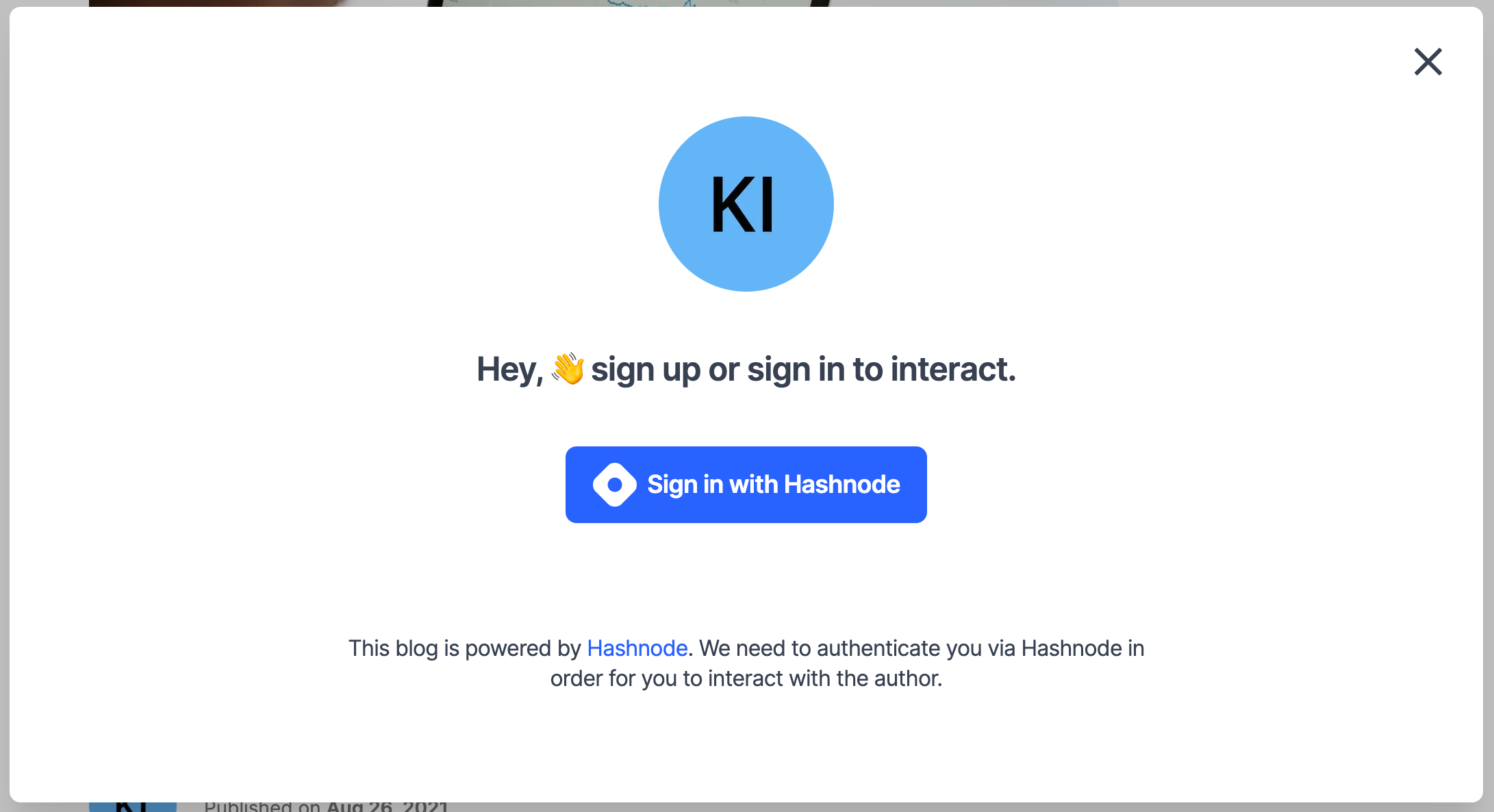
When you visit a blog on a custom domain for the first time, you'll need to login to react to/comment on the articles. However, you only need to do it once. Whenever you visit the blog again, you can react and comment without logging in.
This only applies to blogs on custom domains. If the blog is on the hashnode.dev subdomain, you do not need to login again.
What's a Markdown format?#
Markdown is a lightweight plaintext markup language that you can use to add elements to plaintext documents rather than using the older WYSIWYG editor. Hashnode's editor supports the Markdown syntax and allows you to format your articles easily.
Can I create a team publication on Hashnode?#
The Team Blog feature is currently in beta (ongoing testing/improvements), and is not available publicly to all Hashnode users, and will become a paid feature soon. However, if you think you need this feature to run an active team blog and you will be open to give feedback, please contact us to request to join the beta access list.
What's an Impressum?#
Impressum is a legal statement of ownership and authorship added to your blog to protect user data, combat illegal content and spam. It is legally required on all commercial websites published in German-speaking countries. Learn more here.
How can I embed external links in a blog post?#
Use the markdown format below to embed external links in your blog post.
%[Paste the link you want to embed here]
Which embeds are supported by Hashnode?#
Hashnode supports the following embeds:
- CodePen.
- Tweets.
- Youtube Videos.
- Glitch.
- GitHub Gists.
- Soundcloud.
- Anchor.
- Facebook Public Posts.
- Spotify.
- Instagram Posts.
- Giphy GIFs.
- Runkit.
- CodeSandbox.
How can I add a table in a blog post?#
Use the markdown format below to add a table in your blog post.
How can I set a canonical URL?#
A canonical tag is a unique HTML element with a unique URL that helps search engines prevent duplicate content issues in SEO (Search Engine Optimization) by specifying the canonical or most preferred or original source version of a web page.
When you create a blog with Hashnode and map a custom domain, you already have total independence over your blog and canonical. You need to update the canonical URL of your posts on other platforms you have published on in the past.
Why is tagging a post important?#
Tagging a post is crucial because it will make your post appear on your target audience feed (who follow the same tags), which increases your readership and clicks to your website when your blog post is shared on any social media platform.
How can I start an AMA Session on Hashnode?#
You cannot start an AMA session on Hashnode yourself because it is an invite-only program managed by the Hashnode team. If you would love to get featured as a guest, send an email to hello@hashnode.com.
How can I change my display name, tagline, bio, tech stack, and more?#
Go to https://hashnode.com/settings and make any changes as required.
Where can I find Hashnode's privacy policy and terms of service?#
This is our Privacy policy and Terms of service.
Why am I banned on Hashnode?#
We ban accounts when the author's articles or discussions have been reported multiple times by Hashnode community members. You can also be banned if you don't follow our community code of conduct. To request for a review, send an email to hello@hashnode.com.
I completed a challenge, but the badge isn't reflecting on my blog. Why?#
Our badge cron job runs once per day. So, your badge will reflect in 24 hours. If it doesn't reflect after 24 hours, contact us.
How can I become a tag moderator on Hashnode?#
To become a tag moderator on Hashnode, identify the tag you want to moderate, and fill up this form. We will review and assign the role to you.
What criteria does Hashnode use to select Featured articles?#
We feature articles that get more traction in a shorter period. We mostly pick articles targeted towards a wider developer audience (i.e., general programming in nature).
How can I add a gif to a Hashnode article?#
To add a gif, follow the steps below:
- Go to your favourite gif site.
- Copy a link to the gif you want to add into your blog.
- Paste the link into your article using the format below.